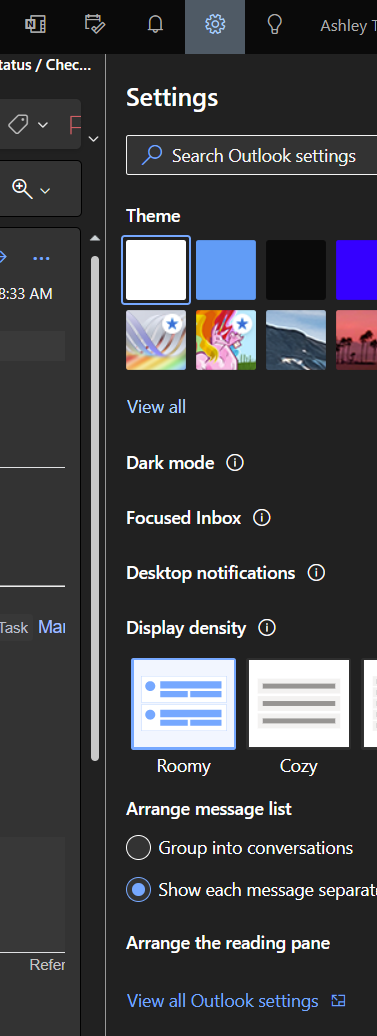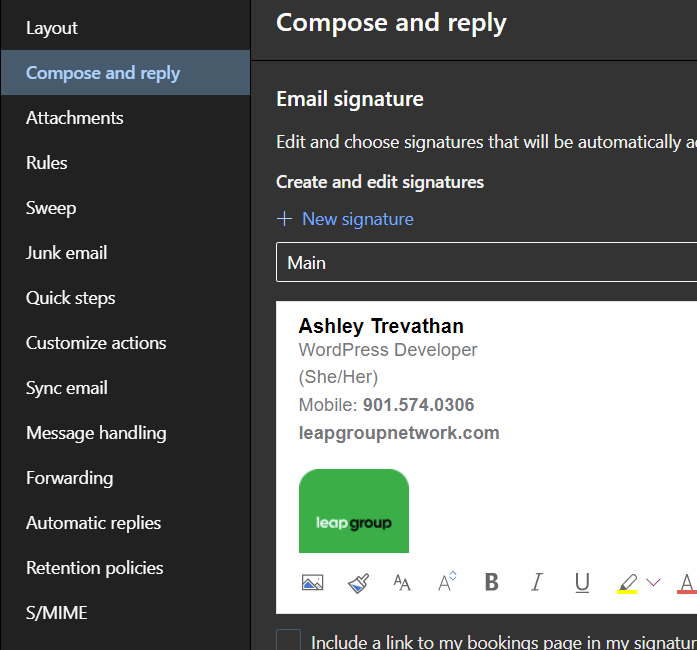Email Signature Instructions
After filling out the form and copying the HTML, you can paste it into your email signature editor in Outlook.
You access the signature options one of two ways:
- Outlook 365 - Settings > View All Outlook Settings > Compose and reply
- Outlook Desktop App - File > Options > Mail > Signatures button
If you notice an unwanted underline, right-click the line and remove the hyperlink in the editor. This is it on a mac:
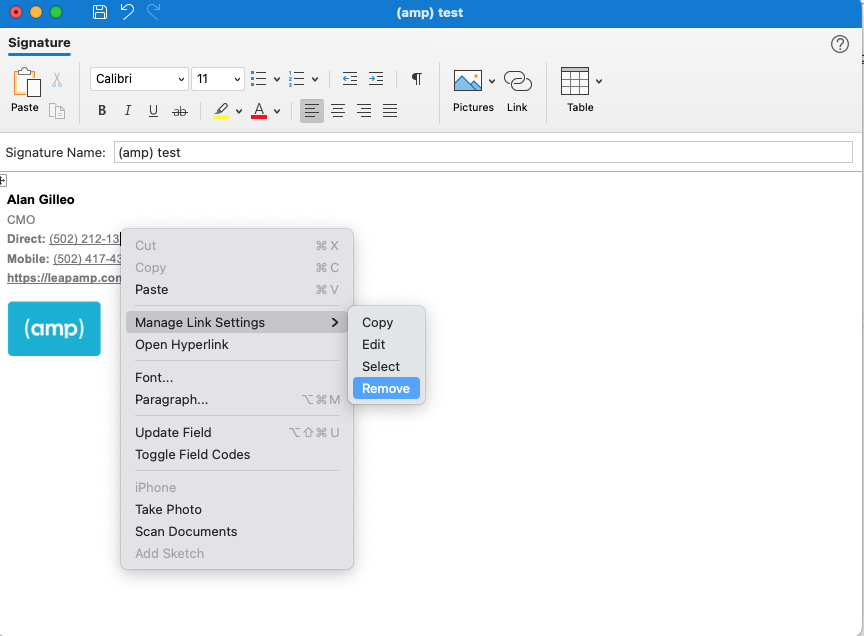
If the link is showing up blue instead of gray, you can highlight and change the text color to #76777A.